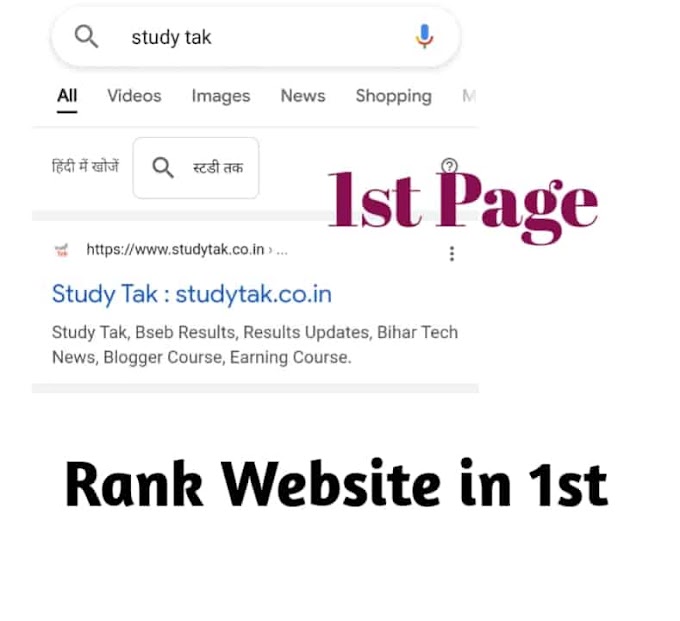recover locked facebook account
Has your Facebook account been locked? Don't worry, you're not alone! In this digital age, account security is crucial, and sometimes, due to various reasons, your Facebook account might get locked. Whether it's due to suspicious activities, forgotten passwords, or other security concerns, the process of recovering a locked Facebook account can seem daunting.In this guide, we'll walk you through the steps to recover your locked Facebook account so you can get back to connecting with friends and sharing your life online.
Table of Contents
Understanding Locked Facebook Accounts
Possible Reasons for a Locked Account
Unusual Activity
Password Issues
Policy Violations
Initial Steps to Unlock Your Account
Visit the Login Page
Click on "Forgot Password"
Identify Your Account
Account Recovery Options
Email Verification
Phone Number Verification
Trusted Contacts
Contacting Facebook Support
Filling out the Appeal Form
Submitting Identification
Preventing Future Lockouts
Strong and Unique Passwords
Regular Security Checkup
Frequently Asked Questions (FAQs)
Understanding Locked Facebook Accounts
A locked Facebook account is a situation where you're unable to access your account due to certain security concerns. This step is taken to safeguard your information and prevent unauthorized access. However, it can be frustrating when you're locked out of your own account.
Possible Reasons for a Locked Account
Unusual Activity
Facebook's algorithms are designed to detect unusual or suspicious activities. If there is a sudden change in your login pattern, such as accessing your account from a different location, your account might be temporarily locked.
Password Issues
Forgetting your password or entering it incorrectly multiple times can trigger a security lockdown.
Policy Violations
Engaging in activities that violate Facebook's policies, such as using a fake name or posting inappropriate content, can lead to your account being locked.
Initial Steps to Unlock Your Account
To begin the account recovery process:
Visit the Facebook login page.
Click on the "Forgot Password" link.
Follow the prompts to identify your account.
Account Recovery Options
Email Verification
If your email is linked to your Facebook account, you can choose the email verification option. Facebook will send you a code to your email, which you can use to reset your password.
Phone Number Verification
Similarly, if you have your phone number associated with your account, you can choose the phone number verification option. You'll receive a code on your phone to reset your password.
Trusted Contacts
You can also select trusted contacts who can help you recover your account. Facebook will send codes to these contacts, and you can obtain the codes from them.
Contacting Facebook Support
If none of the above options work, you can contact Facebook's support for further assistance.
Submit any required identification to verify your identity.
Preventing Future Lockouts
To avoid future account lockouts:
Use a strong and unique password.
Perform a regular security checkup on your account settings.
Conclusion
Recovering a locked Facebook account might seem overwhelming, but with the right steps and patience, you can regain access to your account. Remember to follow Facebook's security guidelines to prevent future lockouts.
Frequently Asked Questions (FAQs)
A: The duration can vary depending on the situation, but Facebook usually responds within a few days.
Q: Will I lose my data during the recovery process?
A: No, your data should remain intact even during the recovery process.
Q: Can I recover my account if I don't have access to my linked email or phone number?
A: Yes, you can still recover your account through the trusted contacts option.
Q: What should I do if I suspect unauthorized access to my account?
A: Change your password immediately and review your recent account activity.
Q: Is it advisable to use third-party account recovery services?
A: No, it's recommended to only use official Facebook channels for account recovery to ensure security.